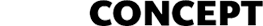Getting Started
Target audience
This wiki page is primarily aimed at webmasters or other personnel at a library who need to get an instance of ding.TING up and running with help from one or more Vendors.
Developers and technical personnel will also find the webservices overview and server-setup section rewarding.
The rest of the Ding Documentation can be read here: http://ting.dk/wiki/dingting-documentation.
Requirements
As a new library wanting to use ding.TING you will need to meet the following requirements in order to get started.
- At least one server (used for production and staging setup)
- A secondary server can be used for development and testing of new features
- Access to the TING webservices
- OpenSearch is required as a minimum
- The rest of the services are recommended if you want the full experience.
- Your data needs to be imported to the TING Data Well in order to be available for ding.TING through OpenSearch etc.
- Installation of - and access to - the DDELibra Webservices
- Get you own fork of ding.TING on GitHub
- Installation of ding.TING on the server
- Configuration of ding.TING on the server
- Optionally get your own theme
How to go by it
AD
- You can setup a server yourself (see recommended server setup) or get a Vendor to help you out. DBC has preconfigured virtual servers ready for the task.
- You will need to talk to DBC in order to get (buy) access to these services
- Again, this is done by DBC.
- This should be configured by Axiell or the organisation hosting your DDELibre installation
- This is done so you can have custom configuration, features and themes. By forking the main-project on GitHub, your implementation Vendor will be able to update the system fairly easy.
- Your Vendor will create a profile for you and install the system on the server provided by you in (1).
- The Vendor that installs ding.TING for you will configure the services in the ding backend. You can adjust all settings later on (e.g. change to a new version of a webservice).
- We recommend that you get your own theme - that is the design of the page. Multiple Vendors can help you with this task. But you can also use the default theme or the theme of another ding.TING library.
List of Vendors
See http://ting.dk/content/leverandoerpartnere
Want do it yourself?
If you have the technical knowledge you can be the “vendor” yourself regarding the implementation of ding.TING.
See the wiki page http://ting.dk/wiki/dingting-documentation for an technical overview.
Grupper: